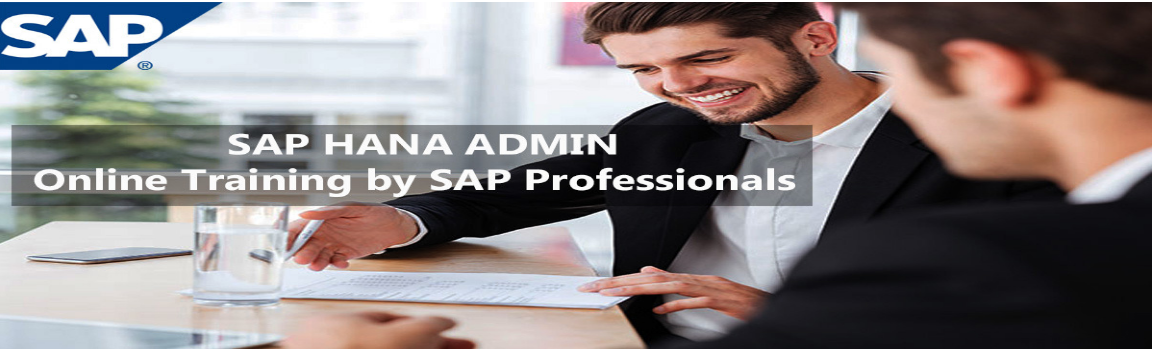
SAP HANA Administration Online Training in USA,India
Best SAP HANA Administration Online Training In USA
Introduction to SAP HANA Administration
- In-Memory Strategy
- HANA compare to BWA
- In-Memory Computing
- Hardware-Innovations
- Software-Innovations
- SAP HANA simplified Architecture
- SAP HANA Extended Architecture
- Business Intelligence Clients with HANA
- HANA Columnar Store
- SAP HANA row store vs Columnar Storage
SAP HANA VERSIONS
- HANA .0 SPS03
- HANA .0 SPS04—NEW Features
- HANA .0 SPS05—NEW Features
- HANA .0 SPS06—NEW Features
- HANA .0 SPS07—NEW Features
- HANA .0 SPS08—NEW Features
- HANA .0 SPS09—NEW Features
SAP HANA EDITIONS
- SAP HANA Platform Edition
- SAP HANA Enterprise Edition
- SAP HANA Enterprise Extended Edition
SAP HANA SIZING
- SAP HANA In-Memory Database Sizing elements
- RAM, Disk, CPU
- Memory Sizing
- CPU Sizing
- SAP HANA Scale Out
SAP HANA PRE AND POST INSTALLATIONS
- Preparing SAP HANA Installation
- Reviewing SAP HANA Installation
- Post-Installation steps
LOOK AND FEEL
- In-Memory Computing Studio
- Administration view
- HANA Navigator View
- System Monitor in HANA
- Information Modeler
HANA ARCHITECTURE
- Architecture Overview
- IMCE and Surroundings
- HANA Row Store
- Column Store
- Loading data into HANA
- Data Modeling in HANA
- Persistent Layer in HANA
- Backup & Recovery
SAP HANA HARDWARE AND SOFTWARE REQUIREMENTS
- Prepare HANA Installation parameters
- Users created during HANA Installation
- HANA Required Installation media
- Prepare Installer Configuration file
INSTALLING SAP HANA
- SAP HANA unified Installer Tool Unified Installer to install the Sap HANA SERVER
- HANA Components installed by Installer
- Command based Installation
- GUI based HANA Installation
SAP HANA TOOL OVERVIEW
- SAP HANA Studio
- DBA Cockpit
- HDBSQL Command Line Tool
INSTALL HANA STUDIO
- System Requirements
- Supported Platforms
- Install SAP HANA Studio
- HANA POST-INSTALLATION STEPS
Starting and Stopping SAP HANA System
- Displaying Process List
- Logging on to HANA system using HANA studio
- HANA User Security
- Monitoring HANA Landscape
SAP HANA OPERATION
- Starting & Stopping SAP HANA
- Starting SAP HANA Database
- Stopping SAP HANA Database
- Displaying Process List
- Monitoring HANA Landscape
- Periodic Manual Tasks
DATA PROVISIONING USING SLT
- Positioning and benefit of SLT for SAP HANA
- Key benefits of Trigger-Based Approach
- Architecture and building Blocks
- Architecture for SAP Source Replication
- Architecture for NON-SAP Source Replication
- Set-up of LT replication server
- Installation Aspects
- Configuration Steps for SLT replication server
- Setup Data Replication
- Database-Supportability
- Landscape strategy of SLT replication server
- SLT replication server Installation Options
- Technical Requirements and system setup
INFORMATION
- Configuring HANA Studio for importing Metadata Importing Metadata
- Mass Import
- Selective Import
- Load Data Via Data services into SAP HANA
- SAP HANA DIRECT EXTRACTOR CONFIGURATION.
Introduction to SAP HANA Direct Extractor CONNECTION (DXC)
Limitations of DXC
- Setup and Configurations
- Enabling Services
- HTTP Connection and Test Connection
MAINTAINING USERS & AUTHORIZATIONS (SAPHANA SECURITY)
